An Introduction to WarningZ
This Tutorial is a quick introduction to WarningZ.
You can watch the video and/or follow the text tutorial below.
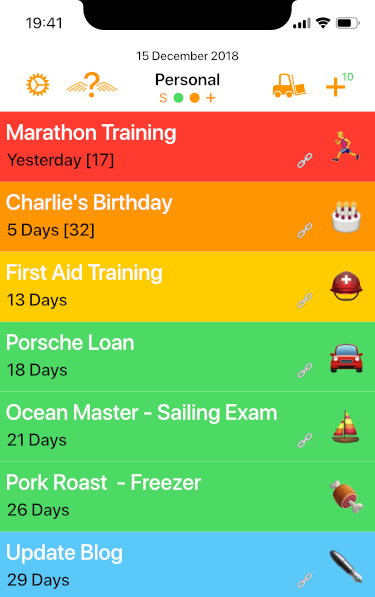
WarningZ will ensure that you never miss an event or deadline! It uses ‘real world time management’ so that you are always prepared for an event or deadline; and it gives you access to all the tools you need to complete a task in time.
WarningZ automatically prioritises your tasks using yellow caution and amber warning periods that you choose depending on how long it takes to prepare for and complete a task. Just like real life!
It then displays your tasks - we call them ‘WarnZ’ - using an innovative and intuitive traffic light display!
A Red WarnZ shows that a task is overdue.
An Amber WarnZ prompts you to complete the task. And it will flash amber red on the last day before it is due.
A Yellow WarnZ advises you to prepare.
And a Green WarnZ tells you to relax - there is nothing to do!
There are also non-critical ‘nice to do’ tasks which are shown in blue.
Then get the tasks done by using the links you have attached to each WarnZ.
The First Aid Training WarnZ has a link to a ‘Contact’, a 'Web' page and a ‘File’ attached. Tapping the 'Contact' link allows you to contact your trainer without having to switch to the contacts app and search for their number.
Tapping on the link to the 'Web' page might take you to the First Aid training website; or the file link might open your First Aid training certificate.
Information at your fingertips!
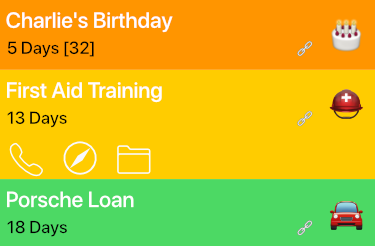
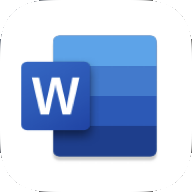







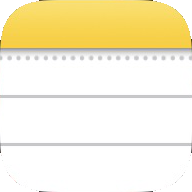

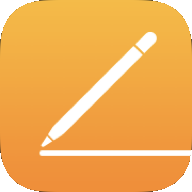
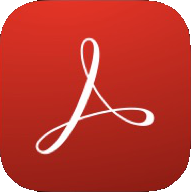



You can link to almost any data on your device to help you get the task done!
You can link to contacts, web pages, documents and images. And you can create notes and lists. Or create quick actions - phone calls, texts or messages, and emails.
You can add as many links to each WarnZ as you need to get the task done.
Charlie's Birthday has links to her Contact card; a Web Page that might have suitable presents; a checklist of items to do before her birthday; and a picture of an item you know that she wants.
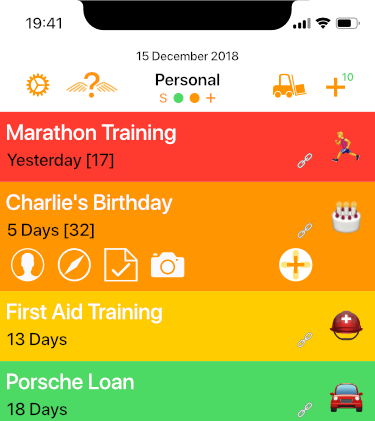
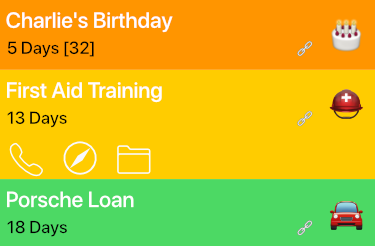
Once you have used a contact to make an appointment WarningZ helps you create a calendar appointment (with all the link information) to get you there on time.
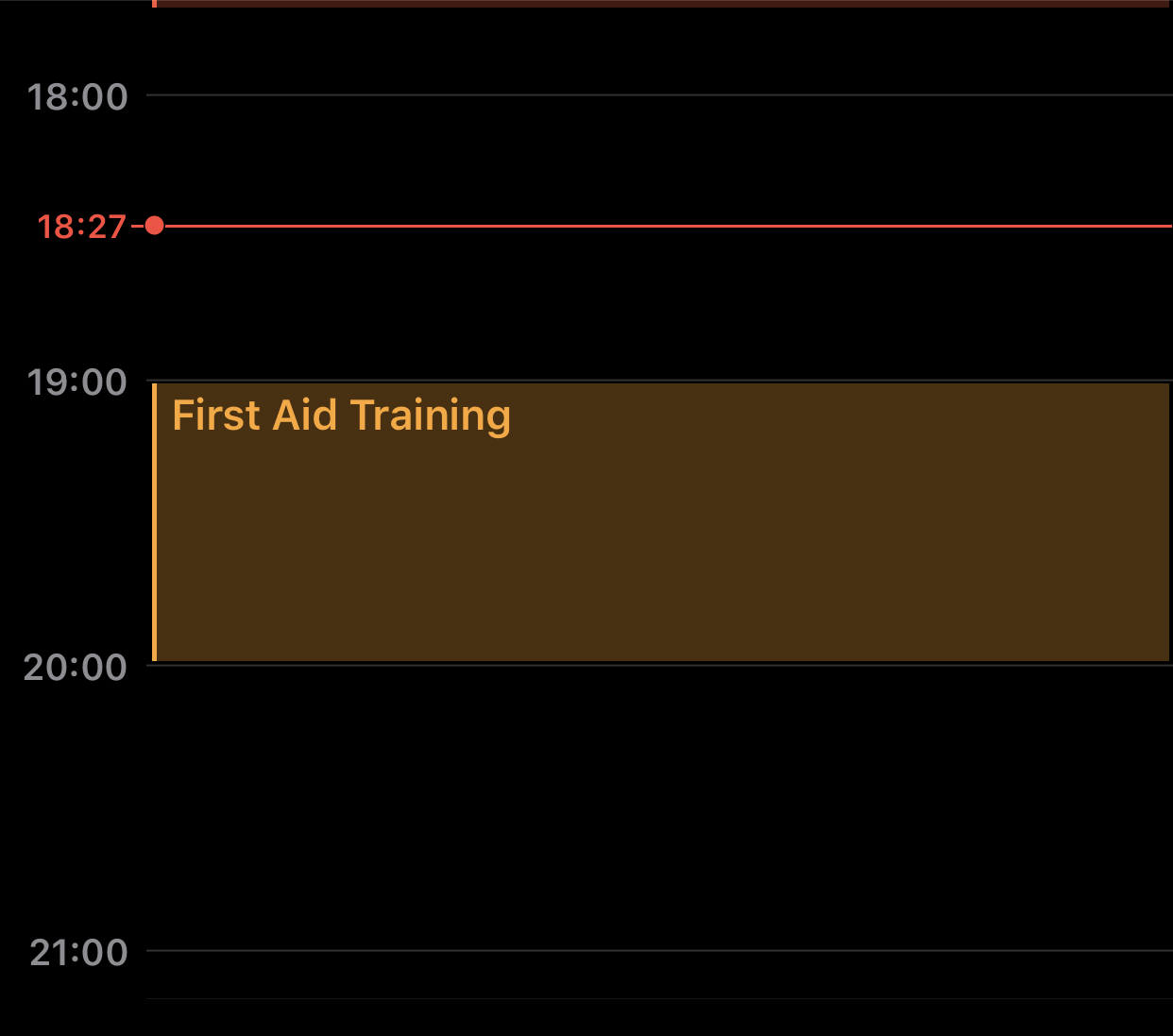
Once you have organised everything for Charlie's Birthday you update the WarnZ with a Swipe action.
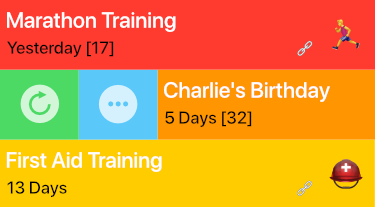
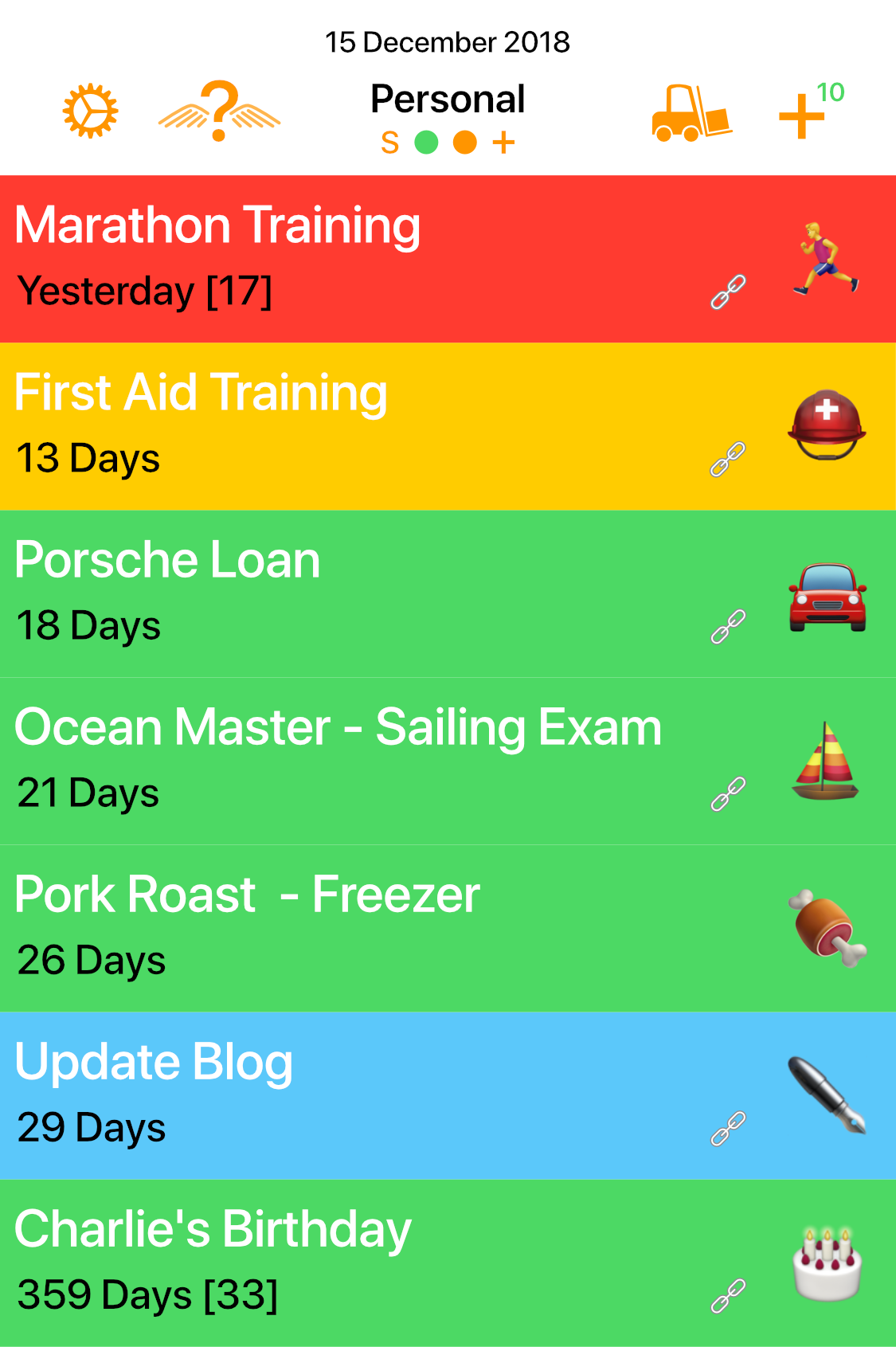
Charlie's Birthday WarnZ has updated ready to remind you next year and shows her age at her next birthday. WarningZ ensures you 'Get it Done, In Time, Everytime'.
