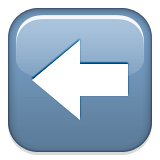New QuickWarnZ

Last Done
Fri, 22 May 2020
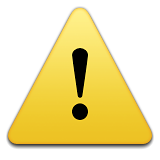

1 DAY OVERDUE


2 days

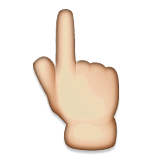
6 days

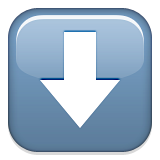
1 week

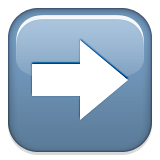
1 week 4 days